Do businesses actually love reconciliation?
They do with Plastiq and QuickBooks.
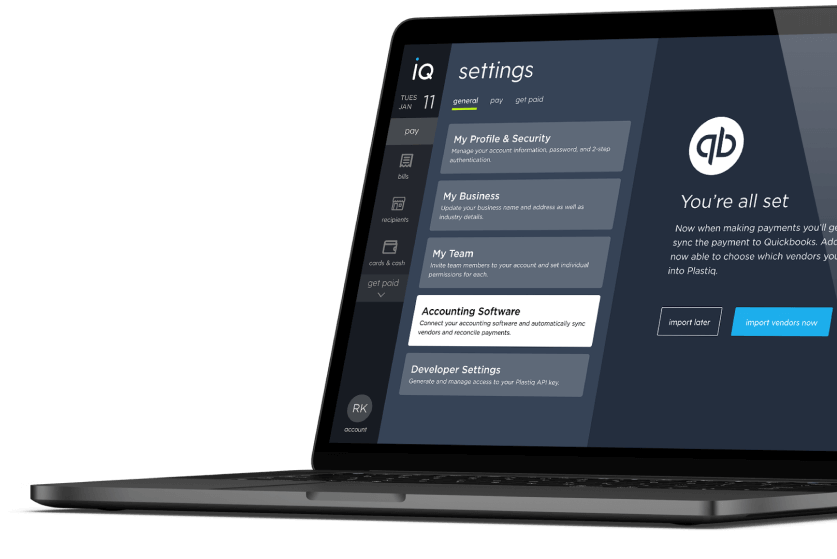
Here's how it all works.
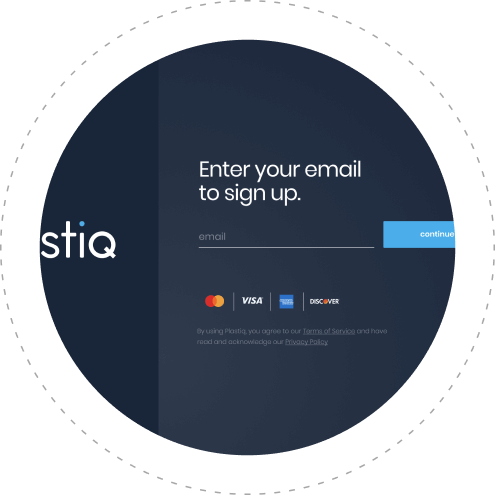
Sign up for Plastiq
In the Plastiq application, enter the vendor information and payment details. Then choose how you want to pay—card, bank transfer or wire.
Plastiq charges you
We’ll charge you for the payment amount, plus a 2.9% Plastiq fee. Your vendor receives their money without needing to sign up with Plastiq.

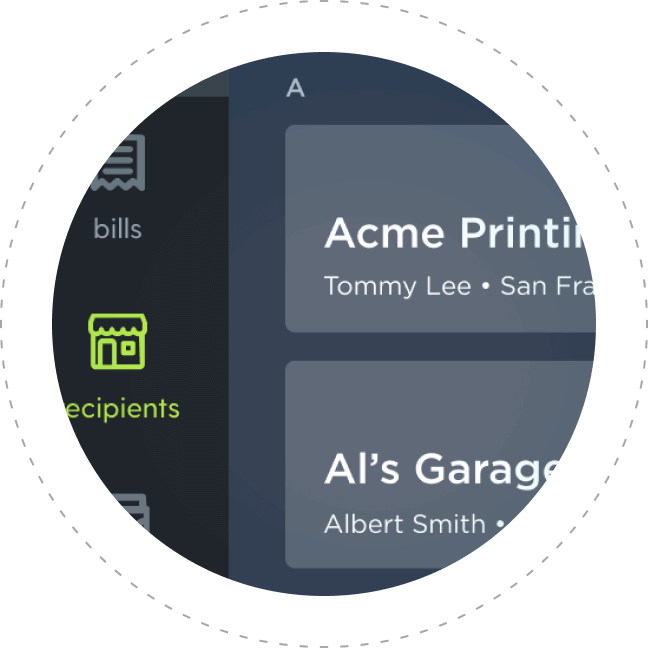
QuickBooks reconciles it all
Connect with QuickBooks Online and your payments will automatically sync—with the fees classified for you.
Link with QuickBooks Online to make reconciliation a breeze.
Save time with bills that automatically appear as draft payments. You can submit in just two clicks.
Credit, debit or bank transfer - pay however you want, no matter what your vendor or supplier accepts.
Payments seamlessly sync back to QuickBooks Online with the Plastiq fee classified as a separate line item.

Integration with QuickBooks was so quick -
everything is easier and faster.
Robert Clifford
2535 Properties, LLC
Let’s get you a Plastiq account.
Sign up now. It just takes a few minutes.
Need more info? Let's talk.